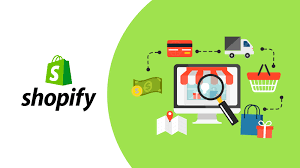Introduction:
In the fast-paced world of e-commerce, the speed at which your Shopify store loads is a critical factor influencing user satisfaction and overall success. This guide explores the importance of fast-loading websites and provides strategies for optimizing your Shopify store’s performance. From understanding the significance of speed to utilizing performance testing tools, image optimization tips, and implementing caching and CDN, this comprehensive guide aims to enhance the user experience and drive success for your online business.
Importance of Fast-Loading Websites:
The first step in optimizing your Shopify store’s performance is recognizing the importance of fast-loading websites. In an era where users expect instant access to information, a slow-loading website can lead to increased bounce rates, decreased conversions, and a negative impact on search engine rankings. Fast-loading websites not only keep users engaged but also contribute to improved SEO and overall customer satisfaction.
Performance Testing Tools for Shopify:
Before implementing optimization strategies, it’s essential to assess your store’s current performance. This section introduces performance testing tools for Shopify, allowing you to analyze loading times, identify bottlenecks, and gain insights into areas for improvement. Leveraging these tools helps you make informed decisions to enhance your store’s speed and responsiveness.
Image Optimization Tips:
Large image files can significantly impact a website’s loading speed. This guide provides image optimization tips specifically tailored for Shopify stores. From selecting the right file formats to compressing images without compromising quality, these strategies ensure that your product images and visuals contribute to a visually appealing site without sacrificing loading times.
Caching and CDN Implementation:
To further boost your Shopify store’s performance, consider the implementation of caching and CDN (Content Delivery Network). Caching allows for the temporary storage of frequently accessed data, reducing the need for repeated data retrieval and speeding up page loading times. A CDN, on the other hand, distributes your store’s assets across multiple servers globally, ensuring that users around the world experience fast and consistent loading times.
Conclusion:
Optimizing your Shopify store’s performance is not just about meeting user expectations; it’s a strategic imperative for e-commerce success. From understanding the importance of fast-loading websites to utilizing performance testing tools for Shopify, implementing image optimization tips, and incorporating caching and CDN, each step contributes to creating a seamless and efficient online shopping experience.
As you embark on the journey of optimizing your Shopify store’s performance, remember that speed matters not only for user satisfaction but also for search engine rankings and overall business success. By implementing these strategies, you not only enhance the user experience but also position your store for improved conversion rates and sustained growth in the competitive world of e-commerce.
FAQs: Frequently Asked Questions
The loading speed of your Shopify store directly impacts user satisfaction. Fast-loading websites contribute to reduced bounce rates, improved search engine rankings, and a positive overall user experience, ultimately leading to increased conversions.
There are various performance testing tools available for Shopify, including tools like Google PageSpeed Insights, GTmetrix, and Shopify’s built-in online store speed report. These tools analyze your store’s loading times and provide insights into areas for improvement.
Image optimization is crucial for faster loading times. Tips include choosing the right file formats (such as WebP), compressing images without compromising quality, and utilizing Shopify apps or tools to automate the optimization process.
Caching involves temporarily storing frequently accessed data, reducing the need for repeated data retrieval from the server. Implementing caching in your Shopify store speeds up page loading times by serving preloaded content, enhancing overall performance.
A CDN distributes your store’s assets, such as images, stylesheets, and scripts, across multiple servers worldwide. This ensures that users access these resources from a server geographically closer to them, leading to faster and more consistent loading times globally.
While caching and CDN implementation generally enhance performance, there may be occasional challenges such as caching outdated content or misconfigurations. It’s essential to carefully configure and test these features to avoid potential issues.
Regular performance checks are advisable, especially as your store evolves and grows. Changes in content, apps, or traffic patterns may impact performance, making periodic optimization reviews essential for maintaining fast and efficient loading times.